Fedora 34 安装后的简单美化
可选:Shell 主题支持
sudo dnf install gnome-shell-extension-user-theme
# 安装完毕后重启,然后执行下述命令启用扩展
gnome-extensions enable [email protected]
安装一系列主题:
sudo dnf install papirus-icon-theme gnome-shell-theme-yaru yaru-gtk{2,3,4}-theme
安装 Gnome Tweak Tool 来配置新安装的主题:
sudo dnf install gnome-tweak-tool
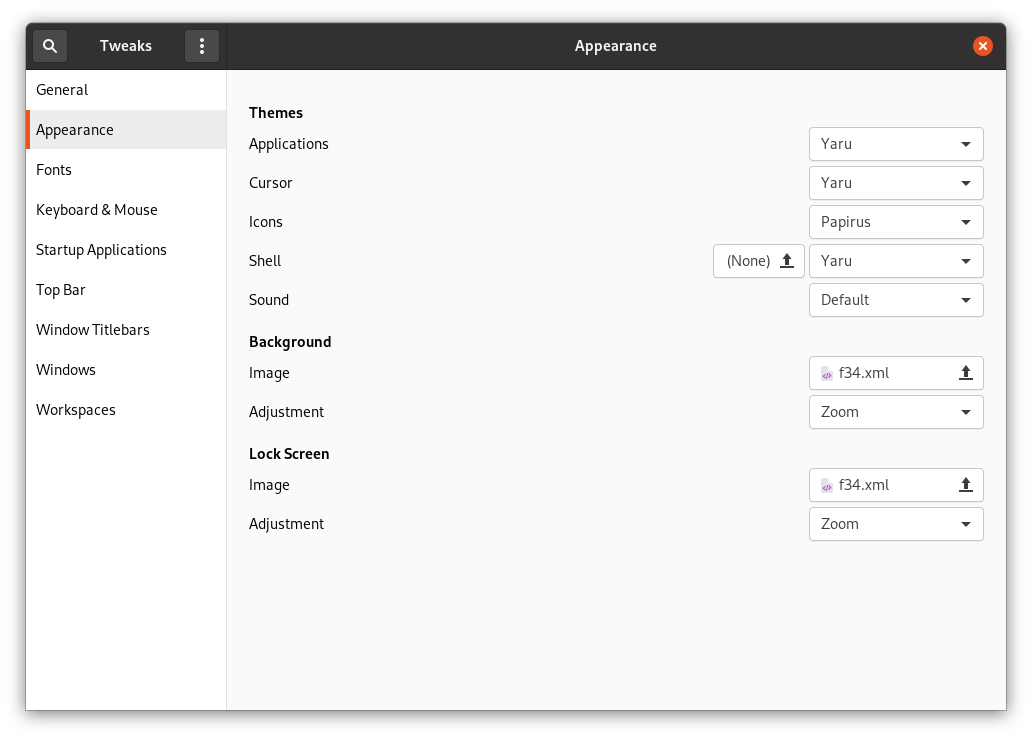
附录:检索仓库自带的主题包
来源:Tweaking the look of Fedora Workstation with themes - Fedora Magazine
GTK 主题:
dnf search gtk | grep theme
Shell 主题:
dnf search shell-theme
图标主题:
dnf search icon-theme
光标主题:
dnf search cursor-theme
